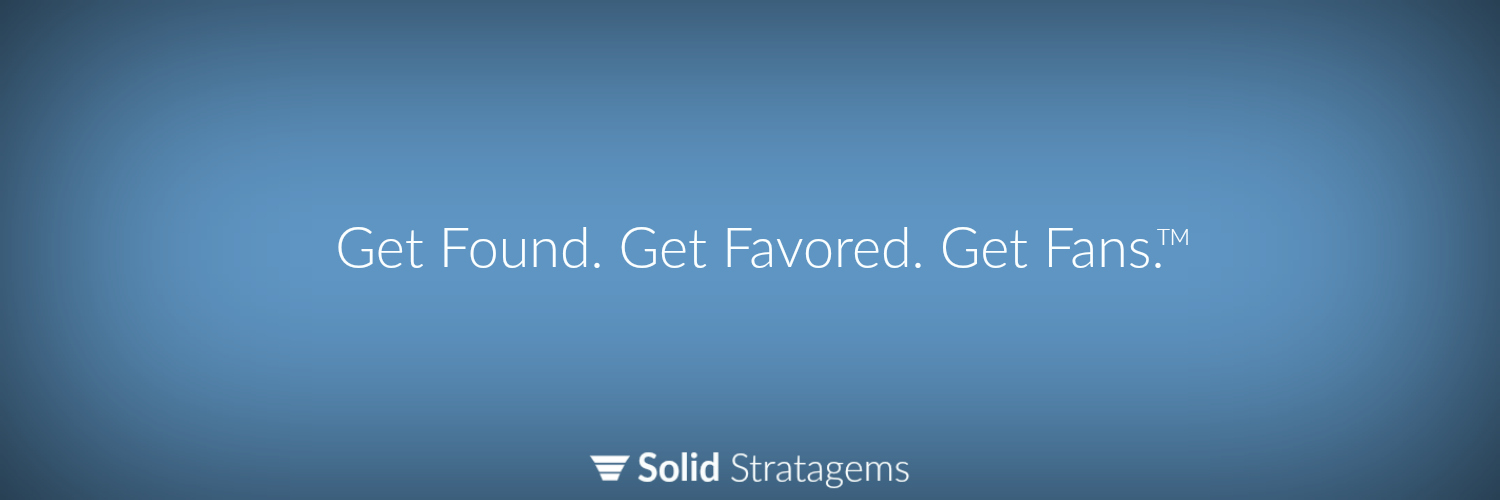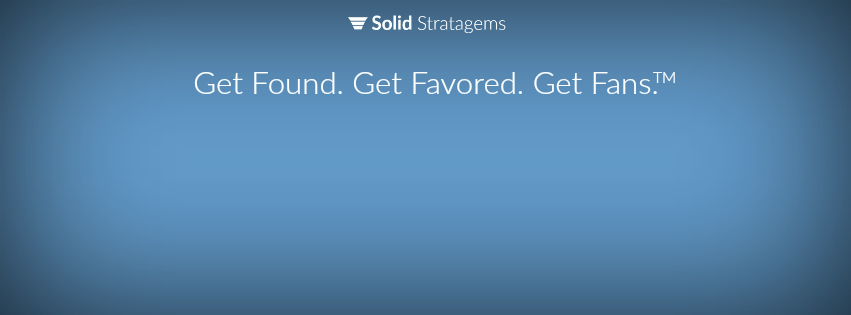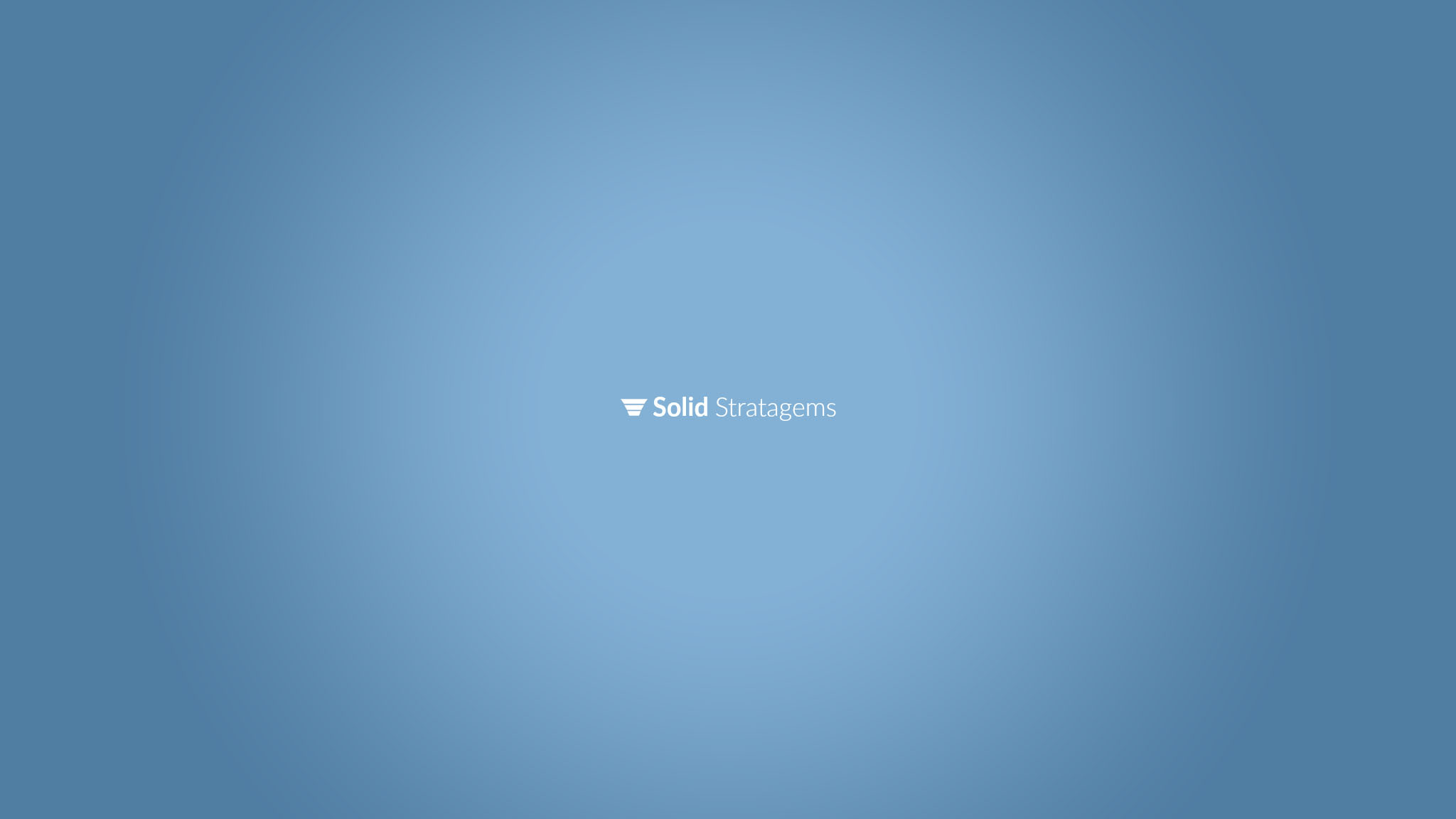Whether you’re starting a business, changing locations, or expanding into a new market – you want a business location search engines will love.
What This Guide Gives You: This short 7 step guide will help you choose the best location (steps 1 and 2) and building type (steps 3 through 7) to ensure your business location is optimized for search engines.
1. Stay In The City Limits
This is probably obvious but if you want search engines to rank your brand well for “pizza chicago” it’s important for your business to be in Chicago, not a suburb of Chicago, not near Chicago, but in Chicago.
Quick Tip: If you have a website that can outrank the competition choosing a location within your metros principal city will pay bigger returns.
Important!: If you have a website that won’t be outranking the competition anytime soon – you will benefit from a location in a suburb that has weaker competition.
Not sure if your site can outrank the competition? Shoot us a message and we’ll take a look and let you know.
2. How To Find The Sweet Spot
Not every location within a city is equally optimized. You want to be in just the right spot. You can do this really simply by grabbing a map and following these 4 steps:
- Highlight or draw a circle around your target audience (this may be the entire city for some).
- Highlight (with another color) or draw a circle around the best or most prestigious parts of town.
- Highlight (with a third color) or draw a rectangle around the area your top competitors are located (if you’re not sure, do a Google search for your service and city [e.g. pizza chicago] and Google will provide a map of the top competitors. This map is the rectangle of where your top competitors are located.).
- Finally, look at where all three parts overlap. The sweet spot is the portion of the overlapping parts that is closest to the center of the city.
Each of the above four parts will help you rank higher in search engines.
3. Choose A Place You Plan to Stay
Search engines like businesses that stay put more than businesses that move around. In fact, businesses that expand into new locations (especially competitive ones) should expect search engines to frown upon them for the first 12 months. Lame? For the new business, very lame.
Lame?
For new businesses, yes.
But for searchers/consumers this is a good thing. People don’t want to get shortchanged by fly by night businesses that set up shop today and are gone tomorrow. It takes time for businesses to prove themselves. Search engines seem to think you should prove it for at least 12 months. Even businesses that have been around years change their address, search engines can send them to the back of the search engine line. Obviously, search engines don’t want to rank business addresses they aren’t sure about.
4. Choose Private Space (With A Private Address See Also #5)
Search engines want you to have private office space. Not a post office box, not a UPS box, not a virtual office and not a shared office. If you have a home based business you are in luck. Search engines do not penalize homes, townhomes, or apartments the way they penalize virtual and shared locations.
This probably came about because years ago some companies would buy up a bunch of fake addresses and list them as actual business locations. No doubt this frustrated consumers who thought there was an actual business at the address, hopped in their car and drove to a UPS store. It happened to me once.
Quick Tip: Do a Google Maps search for your desired address (minus the unit #). If your address is listed or pops up on a Google Maps result you’re good to go.
5. An Address That Matches Your Phone Number’s Address
Did you know business phone numbers can have an address associated with them?
Well, they can.
And search engines are a bit skeptical of businesses whose address doesn’t match the phone number address. Most phone companies that offer landlines do this automatically. Many of them actually add your business name, phone number and address into their directories as a default. Most of the big commercial office space chains that offer virtual offices, shared offices, conference rooms, and such use VOIP and don’t have individual addresses for each phone number. This may be one of the ways search engines detect virtual and shared offices.
6. An Address You Don’t Want Hidden
I haven’t collected any data that shows that hiding your business address from search results has a direct impact on your rankings (but I’m not saying it doesn’t). It does, however, have an indirect impact. User behavior (e.g. click through rate etc.) and engagement is undoubtedly lower for hidden addresses. And in case you haven’t heard me say it before, I believe user behavior and engagement are already becoming a big part of the search engine algorithms. In short, choose a business location that you don’t want to hide from searchers.
7. Use The Correct Address Structure
Many businesses occupy a unit within a commercial building rather than the entire building. Sometimes businesses will use an address such as:
450 Arrow Street Suite #301 Raleigh, NC 27601
or use three lines such as:
450 Arrow Street Suite #301 Raleigh, NC 27601
I’ve noticed that Google tends to omit the word “Suite” or “Unit” from addresses. Additionally, I’ve noticed Google tends to keep unit numbers on the first line. I mention this because you want to keep your address consistent across all your online business profiles and sometimes Google will modify your address to match their preferences.
Here’s the correct address structure:
450 Arrow Street #301 Raleigh, NC 27601
Conclusion
If you’re in an industry that benefits from local search do the above! You’ll be happy you did.